Home > Online Insurance > Group Benefits >
Help with sign in
Trouble signing in? Don’t worry, let’s take a look:
If you are enrolled, you would have received your Group Benefit ID Card from us. If you have not yet received it, that’s why you can’t sign in. Please see the Plan Administrator in your organization for details.
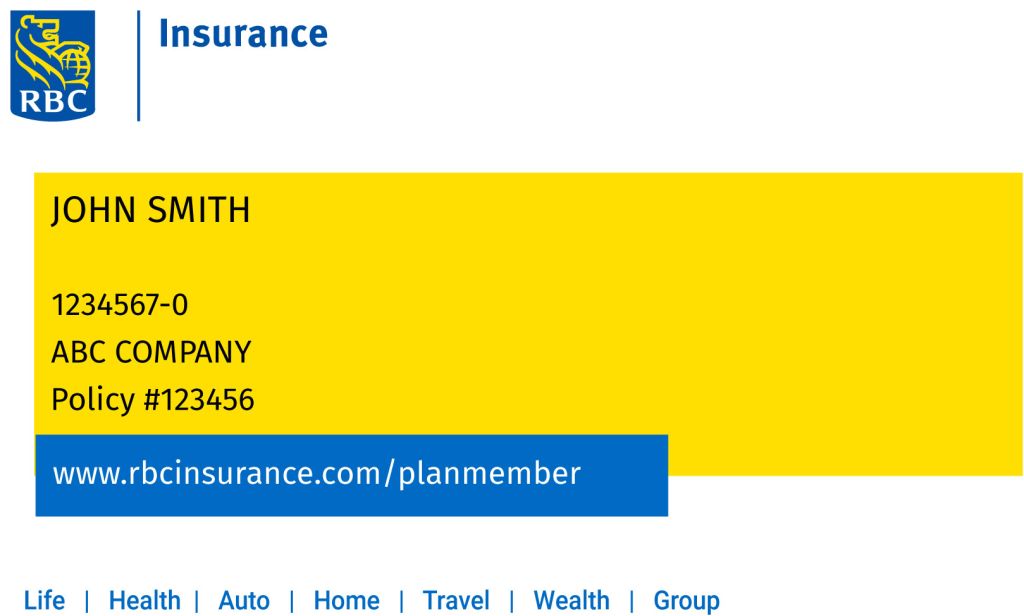
Group Benefit ID Card
Double check and try again by re-entering your username and password. A username is a unique ID that you create to access your Online Group Benefit Solutions and would have 6 to 30 characters.
To Recover Your Username:
Don’t worry, we’ve all done this! To recover your username, select Recover your Username from the Online Group Benefit Solution Plan Member Sign-In page or the Need Help Signing In? link on the RBC Insurance My Benefits app.
You’ll need:
- a valid email address on file with us
- your Group Policy Number
- your Plan Member ID
To Reset Your Password:
If you’ve forgotten your password, just select Reset your Password from the Online Group Benefit Solution Plan Member Sign-In page or the Need Help Signing In? link on the RBC Insurance My Benefits app.
You’ll need your Group Policy Number, and Plan Member ID, along with answering your Personal Verification Questions. The system will then ask you to create a new password.
Make sure your browser supports Online Group Benefit Solutions. If you bookmarked the sign in page, it may be out of date if we changed the site’s URL. Also, contact your internet provider to check your internet connection is working or the site isn’t blocked.
Didn’t find the answer?
Give us a call from Monday to Friday 8 am to 8 pm and we’ll help you further.



