Home > Group Benefits >
Fast, simple and secure
Try online administration and simplify your day-to-day plan administration.
Plan administrator
Our solutions make it easy to quickly take care of all your plan administration tasks.
Online administration
Administer your Group Benefits plan the easy way. Online Administration for Plan Administrators provides real-time secure access to your company’s benefits plan, helping you to complete your tasks faster.
-
Enjoy a real-time, paperless interface integrated with our enrolment system
-
Add or remove a plan member
-
Update plan member information
-
Print a transaction summary of changes made
-
Easily access your benefit plan booklets, contract and billing statements
-
Generate reports using WebShieldStats†, our online reporting tool
Remember, we’re here to help!
-
Need help navigating, registering or activating your account? See how to get started.
-
Have questions? Check out our FAQs or call us at 1-855-264-2174.
-
Access the Quick Reference Guide for Group Benefits Plan Administration via the Online Administration tool
Mental health support services
Show employees you care about their wellbeing and reduce workplace absenteeism due to mental health issues by providing a comprehensive suite of solutions.
HR support centre
Access a wide range of valuable resources through the HR Support Centre website. There you can access:
-
FREE ready-to-use HR policies, checklists and templates
-
FREE management guides to navigate a variety of HR topics
-
Timely updates on HR practices and employment/labour law
To access these resources, sign in to Online Administration and click on the ‘HR Support Centre’ link on the main page, or contact your Group Benefit Advisor for more information.
Work-life Employee Assistance Program (EAP)
This comprehensive program gives your employees 24/7 access to valuable and confidential support resources and a wealth of management resources for you. Learn more about all this program has to offer for you and your employees.
Your employees have access to an information-rich website filled with resources and materials, as well as toll-free phone access to counsellors, and referrals to qualified legal, financial and wellness professionals. Learn more
In addition to support for your employees, the program also offers valuable support to you:
This service gives you access to specially trained consultants who can provide guidance on workplace concerns such as employee tardiness and absenteeism, disciplinary issues, performance and productivity, substance abuse, co-worker conflicts, best practices for managing virtual employees and more.
Call TELUS Health at 1-877-630-6701 to schedule a consultation.
Access articles and podcasts on current and relevant topics that will help you hone your skills as a leader, better manage workplace issues and create a workplace culture of engagement.
To access the self-serve online library:
Clients with Health Coverage:
Web access
-
Sign in to Online Insurance and select ‘Health & Wellbeing Resources’.
-
Under the ‘Services’ tab, select “Get the mental health support you need’.
-
Under ‘Support and Resources’, select ‘Work’.
-
From the ‘Work’ page, select ‘for Managers’.
OR
Mobile app access
Launch the RBC Insurance My Benefits app and select ‘Health & Wellbeing Support’.
Clients with Long Term Disability Coverage only:
-
Sign in to the TELUS Health website or the TELUS Health One app.
-
Note that a generic RBC Insurance ID and login are required to sign-in to the TELUS Health EAP website. These can be found on the main page of Online Administration.
Understanding life insurance
Support and reward your employees’ health and well-being! This program is offered at no additional cost for Group Benefit Solutions plan members with health coverage and is easy for Plan Administrators to Implement.
Plan Members can access the RBC Insurance Wellness Program one of two ways:
Sign in to Online Insurance. Select ‘Health & Wellbeing Resources’, and then select ‘Improve your overall wellbeing’.
OR
Launch the RBC Insurance My Benefits app and select ‘Health & Wellbeing Support’.
Plan Administrators can access the Admin Panel for RBC Insurance Wellness Program through Online Insurance. Note that Plan Administrator access is not available through the My Benefits App.
If your Plan Administrator email address is the same as your Plan Member email address:
-
You can access the Wellness Program Admin Panel once logged-in as a Plan Member. Follow the plan member sign-in instructions above.
-
Once signed in, you will see an “Admin” icon on the top right of the page, click it and select “Admin panel” from the drop down menu.
If your Plan Administrator email address is different from your Plan Member email address:
-
When you become the Plan Administrator on RBC Insurance’s Group Benefit Solutions, you will receive an email from TELUS Health with a link to set up your Wellness Program Admin Panel access. Follow the link and complete the instructions
-
From then on you will access the Admin Panel at admin.lifeworks.com. Please bookmark this page for ease of reference.
Note: This program is only available to clients with health coverage.
Virtual primary care
With Maple, employees get instant online access to Canadian general practitioners who can treat issues like colds and flu, infections and more via text message, phone or video.
How Maple benefits both employers and employees:
-
Employees can get treatment faster with fewer barriers
-
May help reduce absenteeism by cutting down on how much time employees need for medical appointments
-
Contributes and improves overall employee satisfaction
-
Helps to keep employees healthy, engaged and at work
Teladoc medical experts
Teladoc Medical Experts gives your employees and their eligible dependents access to the best medical professionals in the world when they are faced with a serious medical condition.
Services include expert second opinions about a medical diagnosis and treatment options, help finding leading specialists, information on medical conditions and help navigating the healthcare system. Access to specialized and timely care can mean better health outcomes for your employees and reduced time away from work. Learn more
Ensure that your employees know how to access the right medical care and advice when they need it most. Teladoc Medical Experts can be initiated by phone at 1-877-419-2378 or on-line through the Teladoc Medical Experts Member Portal.
Discount programs
Your employees have access to a variety of discounts and savings. Be sure to let them know about these opportunities to save!
Understanding life insurance
Through our partnership with Personalized Prescribing Inc., your employees can receive preferred pricing for a drug compatibility test.
Plan members who take advantage of the drug compatibility test can benefit from:
-
Reduced chance of harmful side-effects due to taking the wrong medication
-
Finding the proper treatment faster
-
Less impact on their personal life, family and job
-
Fewer trips to the doctor (by receiving the right drug sooner)
In addition, this program may help your company lower unnecessary drug claim costs by reducing medication waste and increase productivity due to less medication-related absenteeism and employee disability.
Health and dental claim support
Your employees have easy access to their extended health and dental benefits. Each plan member receives an ID card and can manage their benefits through Online Insurance or the My Benefits app.
Plan members can:
-
Contact us for help with claims, services, technical support or general questions at 1-855-264-2174 (toll-free), Monday-Friday, 8am-8pm, ET.
-
Access their benefits online through Online Insurance and the My Benefits app.
-
Explore the features and benefits of their plan, along with claims tips and frequently asked questions by visiting the Plan Member Resources page.
Disability claims management support
Dealing with a disability issue can be stressful for both you and your employees. It’s our goal to help make things as easy as possible. Please review our Disability Claims FAQs below to better understand our claims process and how you can make this process easier on your employees.
Looking for a form or document?
If you administer an RBC Insurance Group Benefit Solutions plan you can also access resources by signing in to the Online Group Benefit Solutions website.
- Request for Extension of Benefit for Terminated Employee
- Plan Member Change Form
- Group Benefit Solutions – Refusal of Coverage Form
- Modular Flex Plan Benefit Summary
- Maternity/Parental Leave of Absence – Opting Out of coverage
- Life Conversion Application – Group Benefit Solutions
- Group LTD Conversion Facts
- Group Life Insurance Accelerated Benefit Notice of Claim
- Group Enrolment Form
- Group Benefit Solutions Pre-Authorized Debit Agreement
- Group Accident Insurance Conversion Notice ($200,000)
- Group Accident Insurance Conversion Notice ($100,000)
- Evidence of Insurability Form
- Cost Plus Claim Form
- Claims Experience on Terminated Group Report
- Beneficiary Designation Form
- Appointment of Administrator(s) under the Access Agreement for Plan Sponsor
- Application for Accident Insurance Conversion
- Annual Allocation of Health and Wellness Spending Account
- Calculating an Employee’s Monthly LTD Split Premium Amount
- Calculating an Employee’s Monthly LTD Premium Amount
Request for Extension of Benefit for Terminated Employee
Note: To open this PDF, you will need to copy the PDF link and paste it into the Open File dialogue box in Adobe.
Group Benefit Solutions – Refusal of Coverage Form
Both the employer and employee must complete this form if the employee does not wish to enrol in short and/or long term disability coverage offered under their employer’s non-mandatory plan.
Forward the original form to:
RBC Life Insurance Company
Refer to grid.
Retain a copy for your records
Modular Flex Plan Benefit Summary
Note: To open this PDF, you will need to copy the PDF link and paste it into the Open File dialogue box in Adobe.
Maternity/Parental Leave of Absence – Opting Out of coverage
Both the employer and employee must complete this form if the employee elects to discontinue his/her coverage’s offered under their employer’s mandatory plan while on Maternity/Parental leave of absence.
Forward a copy of this form to RBC Insurance Customer Service, Refer to grid.
Retain the original form for your records.
Life Conversion Application – Group Benefit Solutions
If an employee has recently been terminated or their life coverage was reduced, they may be eligible to apply for conversion and become insured under the Group Life Conversion Policy. Learn about its benefits and how to apply.
Forward this form to RBC Life Insurance Company
Attn: Group Billing Support
PO Box 1840
Mississauga ON L4Y 4H0
If your plan has a conversion option and an employee who has been covered for long term disability benefits under a group long term disability plan for at least 12 months, has recently terminated employment, that employee may be eligible to apply for conversion and become insured under the Group LTD Conversion Policy. Learn about its benefits and how to apply.
Group Life Insurance Accelerated Benefit Notice of Claim
This form is required in the event an employee (or member) elects to receive a portion of their life insurance benefit while living, becomes terminally ill and has been given a medical prognosis of 12 months or less to live. The benefit is paid in one lump sum to the employee (or member) and payable once during their lifetime.
Once these forms are returned to the Employer, send these documents to RBC Insurance at:
P.O. Box 4435,
Station A, Toronto, ON
M5W 5Y8
Or email intake@rbc.com
To enrol in group insurance, the employee and employer must fill out this form and return it to RBC Insurance.
Forward a copy of this form to RBC Insurance Customer Service, Refer to grid.
Retain the original form for your records.
Group Benefit Solutions Pre-Authorized Debit Agreement
For Group Benefit Solutions client, complete this form to sign up for pre-authorized debit payment of premium.
Forward a copy of this form via email to RBC Insurance Customer Service, admin@groupinsurance.rbc.com or fax to: 1-855-257-1599.
Retain the original form for your records.
Group Accident Insurance Conversion Notice ($200,000)
Policyholder completes this notice and provides it to any individual who is eligible to convert to an individual accident insurance policy. It provides an opportunity for those persons leaving the Group, who are under the age of 70 years and a resident of Canada, to convert to an individual accident insurance policy.
Mail along with payment to:
RBC Life Insurance Company
PO Box 1800, STN B
Mississauga, ON
L4Y 3W6
Group Accident Insurance Conversion Notice ($100,000)
Policyholder completes this notice and provides it to any individual who is eligible to convert to an individual accident insurance policy. It provides an opportunity for those persons leaving the Group, who are under the age of 70 years and a resident of Canada, to convert to an individual accident insurance policy.
Mail along with payment to:
RBC Life Insurance Company
PO Box 1800, STN B
Mississauga, ON
L4Y 3W6
Both the employee and the plan administrator must fill out this approval form for reasons specified within the insurance contract(s).
Forward a copy of this form via email to:
MedicalUnderwritingSupport@rbc.com
Retain the original form for your records.
Special claims reimbursement form. Employer must complete form and return to RBC Insurance.
Forward original form along with payment to:
RBC Life Insurance Company
PO Box 1600
8677 Anchor Drive
Windsor, Ontario
N9A 0B3
Attention: Client Administration
Claims Experience on Terminated Group Report
Note: To open this PDF, you will need to copy the PDF link and paste it into the Open File dialogue box in Adobe.
Employees purchasing life insurance are required to provide RBC Insurance with a beneficiary designation card to keep on file with the insurance plan. This is only necessary if you have not completed a Group Enrollment Form. Employees must fill out and sign this card in order to appoint a trustee for a minor beneficiary.
Forward a copy of this form to RBC Insurance Customer Service, Refer to grid.
Retain the original form for your records.
Application for Accident Insurance Conversion
Employees complete this application in conjunction with the Group Accident Insurance Conversion Notice to exercise their Conversion Privilege under the Group AD&D Insurance Policy. It provides an opportunity for those persons leaving the Group, who are under the age of 70 years and a resident of Canada, to convert to an individual accident insurance policy.
Send complete form to:
RBC Life Insurance Company
PO Box 1800 Stn B
Mississauga, ON.
L4Y 3W6
(ID Customer Service)
Calculating an Employee’s Monthly LTD Split Premium Amount
Follow the instructions on this worksheet to calculate an employee’s monthly volume and premium for long term disability insurance with a flat percentage.
Calculating an Employee’s Monthly LTD Premium Amount
Follow the instructions on this worksheet to calculate an employee’s monthly split volume and premium for long term disability insurance.
Note: Forms are provided in Adobe PDF format. A recent version of Adobe Reader or Adobe Acrobat may be required to open, read and print a form on your system.
More mental health support for you and your employees
With a comprehensive range of options available, we can help guide you to the support that’s right for you. Be sure to also check out RBC Insurance’s latest whitepaper that looks at the state of plan member mental health and their utilization of group benefits.
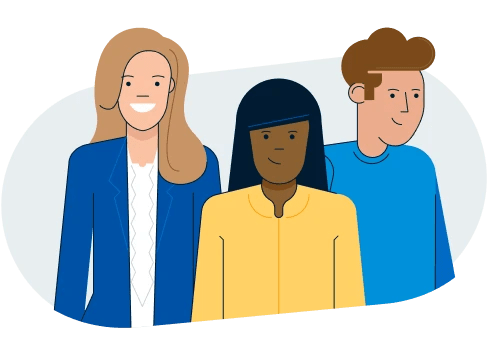
Frequently asked questions
Still have questions? Contact us.
Administration
Complete the Online Access Agreement and email it to admin@groupinsurance.rbc.com or fax to 1-855-257-1599. You will receive a welcome email once your application has been processed.
Sign in to Online Administration and update your profile with your new email address.
Please contact RBC Insurance Customer Service at our toll-free number: 1-855-264-2174.
Select ‘Forgot Password’ on the Online Administration sign-in page and answer the personal verification questions. Your account will be locked after three failed attempts to enter your password. If you are locked out or cannot answer your personal verifications questions, please call us at 1-855-264-2174.
You may not have requested the correct access. Review and complete the Online Access Agreement. Email the completed form to us at admin@groupinsurance.rbc.com or call 1-855-264-2174.
The Group Enrolment Form allows you to capture required information to register your employee. Have your employee complete the Group Enrolment Form and then sign in to Online Administration to enrol your employee. Keep the original form on file. Refer to the ‘How To’ Section, ‘Add a Plan Member’ within the Plan Administrator Guide.
When enrolling a plan member, the Extended Health and Dental Coverage question cannot be left blank. Simply select ‘Single’ and proceed.
To waive the waiting period of a new hire, one of the following conditions must apply:
-
It is a condition of their employment
-
The employee has moved from part-time or contract to full-time status and has satisfied the waiting period during their period of employment
-
The employee earns more than $50,000 annually
To waive the waiting period, enrol the employee using “Add A Plan Member” and in Step 2, confirm you wish to waive the waiting period. Acknowledge that the criteria is met and select “‘Next Step” to process.
-
If you select “YES” to waive a waiting period, you will receive a drop down with the confirmation of allowances for waiving a waiting period.
-
If the plan member does not meet the criteria, you can change the response to NO and the waiting period will apply.
-
If you confirm to the terms for Waiving the Waiting period, Input “NEXT STEP” and the coverage will begin on the date of hire.
Statements are available each month in PDF or Excel format within Online Administration. When your billing is posted to the site, you will receive an email with this subject line: Your bill has been posted to the site.
You can view and print your booklets and contracts within Online Administration.
Your group policy number is included on your group billing statement.
To avoid a request for Evidence of Insurability, it is imperative that you enrol all eligible employees within 31 days following the completion of the Waiting Period, or the date he or she becomes eligible for coverage.
Changes
The best way to make changes to your plan is to call your Group Benefit Advisor. They can walk you through all the options that are available to your company.
Sign in to Online Administration. Detailed instructions for performing specific tasks are in the ‘How to’ section within the Plan Administrator Guide. Select a topic from the drop-down list. ‘How to’ topics include: Add a Plan member, Terminate a Plan Member and more. If you need assistance contact RBC Insurance Group Benefits Solution Team.
To change a beneficiary designation (where allowed by law), have the plan member complete the Beneficiary Designation Form and keep the original form for your records. You can make the necessary change by signing in to Online Administration and updating the plan member’s beneficiary.
Always pay billing statements as billed. Any employee changes previously reported and not included on the current monthly billing statement will be reflected on the next statement with any appropriate back charge or credit.
Disability claims
If you do not see your question below, please call us at 1-877-519-9501 or email claimservice@rbc.com.
If you have an employee absent from work for an extended period of time and you anticipate that they will not be returning to work prior to the end of the long term disability (LTD) benefits elimination period, the claim process should begin.
To help ensure minimal or no interruption in pay to your employee, claim forms should be completed at least 8 weeks before the end of the elimination period (i.e. the waiting period before benefits are paid).
Please complete the Employer’s Statement of Disability to the fullest, and include any supplemental information required such as job description, last pay stub or statement, attendance records, etc.
Your employees will need to complete the Client’s Statement of Disability and the Attending Physician’s Statement of Disability – Choose the Form: Attending Physician’s Statement Short-term Disability. Please note: The Attending Physician’s statement is only required for Short Term Disability (STD) Claims.
It is your employee’s responsibility to submit their form, as well as the Attending Physician Statement, directly to RBC Insurance. The cost for completing the Attending Physician Statement is the responsibility of the employee. However, we will pay a nominal fee should your employee’s physician provide us with copies of their medical records, including office notes, test results, etc.
There are three ways to submit forms:
By email: intake@rbc.com
By fax: 1-800-714-8861
By mail: RBC Life Insurance Company, Life & Health Claims Department
P.O. Box 4435, Station A
Toronto, Ontario
M5W 5Y8
Once all three forms (Client’s Statement of Disability, Employer’s Statement of Disability, and Attending Physician Statement) have been submitted to RBC Insurance, a disability claims specialist will be assigned to your employee’s claim and the assessment will begin. We will contact you and your employee for a detailed telephone interview and may request additional medical information from the attending physician.
Our normal processing time to make a claim decision, from the time all forms are received to the completion of our initial review, is 10 business days.
If your employee’s claim is pended, this means we may require more information from their attending physician or your employee. We will advise you and your employee verbally and in writing of what we need to complete our assessment of their claim.
The time it takes to make a decision on a claim depends on the complexity of your employee’s condition and other factors preventing them from working. Therefore, a decision might take longer as we try to thoroughly assess and understand your employee’s medical and functional circumstances and how they impact their ability to work.
The best way to help speed up the decision process is to make sure that forms are fully completed and submitted to us right away. Claim forms should be sent to us at least 8 weeks before the end of the elimination period. You can also encourage your employee to do their part and send their claim for—and their physician’s form—to RBC Insurance as quickly as possible.
If your employee’s claim is payable, we will call you and your employee to communicate our decision. We will explain the benefit details and coverage information, as well as the next steps and expectations for the ongoing management of their claim. An approval letter confirming the decision and outlining the details will be sent to you and your employee.
A disability claim will be payable as long as the employee is deemed “disabled” according to the definition of disability in your group policy. The length of payment depends on a few major factors: severity and complexity of the medical condition, required recovery time and treatment of the condition, and any rehabilitation that might be needed to help your employee return to work. Because every claim is unique and the medical circumstances of an employee are different, the duration of a claim will vary.
If the claim is not payable, we will provide a clear and detailed explanation of our decision to your employee in writing and over the phone. We will also notify you of our decision in writing; however, keep in mind that medical information is confidential and will not be provided to you in order to protect your employee’s privacy. Our standard practice is to notify the employer of our decision first, then the employee in order to give you advance notice.
Examples of reasons why your employee’s claim may not be approved:
-
They do not meet the definition of disability
-
Their claim is due to a pre-existing condition, that is, they became disabled within a determined period of time of your policy’s coverage start date
-
They are not under the appropriate care of a physician
-
They do not meet the minimum hours requirement to qualify for coverage
Please ensure your employee reviews the group policy for full details of all terms of coverage. Should they have more questions, they can speak with their assigned disability claims specialist.
Our claim process is designed to ensure that your employee’s claim receives a thorough, fair and objective evaluation. Your employee has the right to appeal the decision within 90 days of the date of the decision letter. The appeal process will be clearly outlined in the denial letter. You may be contacted by our Appeals consultant should more information be required from you. Any questions about the appeal should be directed to them.
Your role is an important one. You can help by keeping in touch with your employee while they are off work. Please be ready to offer accommodations to allow for a gradual or modified return to work and let your employee know you will support and facilitate a transition to the workplace. This connection to the workplace will make their return that much easier.
We will monitor your employee’s progress and determine when they are medically able to return to work in a safe and timely manner. We will partner with you, your employee and their attending physician to coordinate the transition. Return-to-work potential is part of the claim evaluation from the start and, if required, we may assign one of our vocational rehabilitation specialists to assist in the process.
General
RBC Insurance HR Support provides valuable information to help your company stay up-to-date with employment standards legislation. To access these resources, sign in to Online Administration and click on the ‘HR Support Centre’ link on the main page
Yes! RBC Insurance HR Support gives you access to free HR policies and templates plus information on employment standards legislation. To access these resources, sign in to Online Administration and click on the ‘HR Support Centre’ link on the main page.
Our Work-Life Employee Assistance Program gives your employees 24/7 access to a valuable and confidential support resource.
Still have questions? Contact us.
Looking for something else?
We’re here to help.
Need help now? Call 1-855-264-2174



